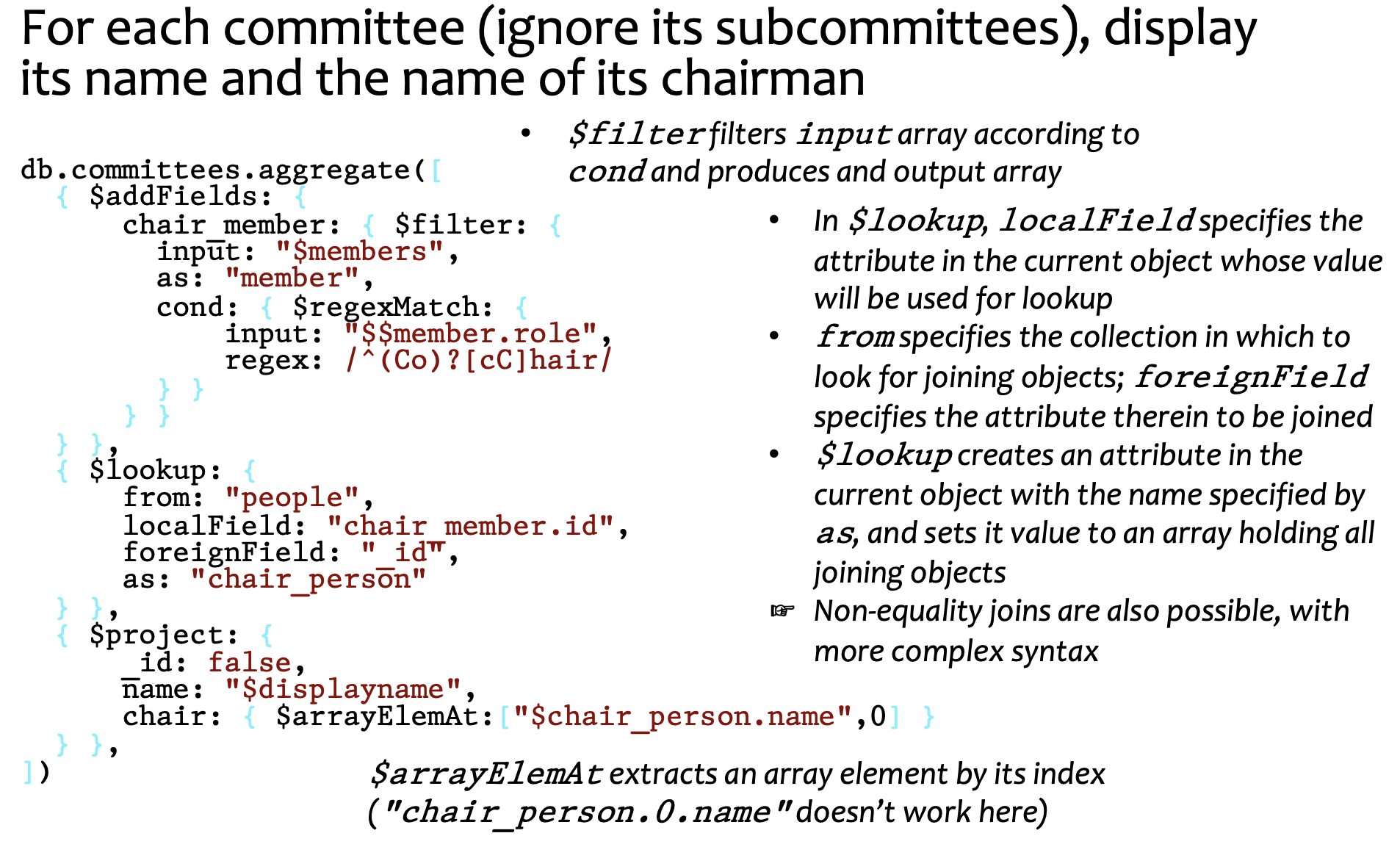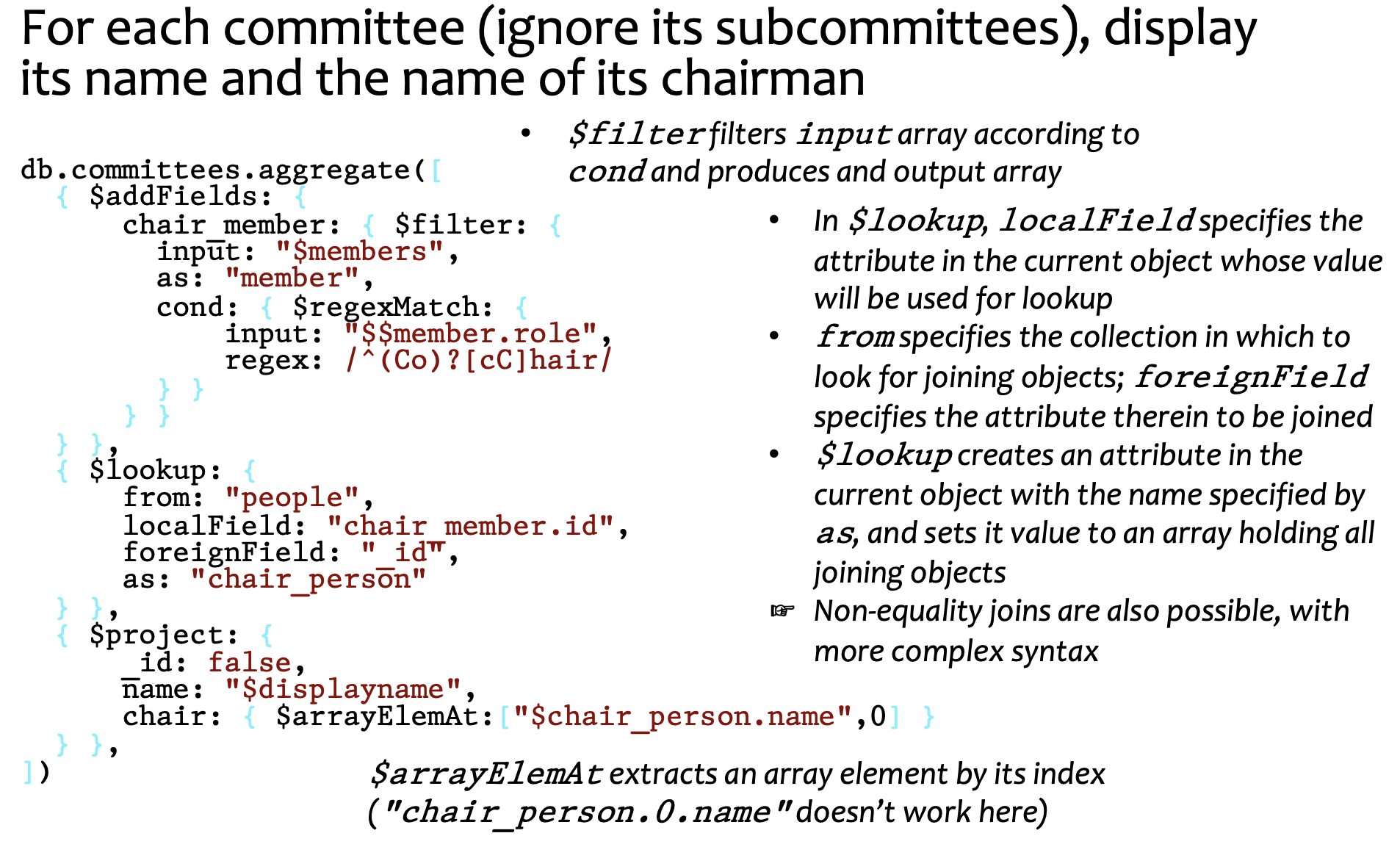All You Need is… §
{json}db.bib.find({ title:/[dD]atabase/, price:{$lt:50} })
- Regex enclosed in
/regex/
- the argument for find is
- Syntax error: NoSQL queries will return none. SQL will return error
- MongoDB (NoSQL!)
- Schema: Document⊂Collection⊂Database
- document is a single json object (with
_id as unique identifier in collection)
If You want more… §
{json}mydb.mycollection.find() ← all documents- Selection in
{js}find(…)
{js}find({ title: "databases" }) ← accepts JSON.- string pattern matching is in Regular Expressions.
{js}title: /[dD]atabase/
- multiple patterns: and operation by default.
- → but JSON must have unique keys.
{price:…, price:…} doesn’t work (silent error)
- alternative:
$and: […, …]
- when there arrays: an ∃ operation.
{js}$elemMatch: { title: /Section/ } ← performs match per array element{js}"arr.0": "match" ← index matching for array- built-in functions
- Projection in
{js}find(…, { _id: false, attr1: true, …})
- Sort by
{js}find().sort({ ISBN: 1 })
1 is ascending (0 → ∞, a → z)-1 is descending
Misc Facts §
- Query strings are valid JSON objects
- print it to console:
{js}printjson(db.collections.find().toArray())
Even More: Aggregation Pipeline §
- Each step of the pipeline transforms the json object in some way.
- Aggregation steps can include:
- Selection:
{js}$match
- Project:
{js}$project
- Sort:
{js}$sort
{js}$addFields{js}$unwind{js}$lookup{js}$group